In Microsoft Dynamics for Retail POS, cashier can return an order that is created from any channel including web orders, phone orders, and orders from other retail stores. Return policies come into play to determine whether an item is returnable or not based on the item, allowed return duration. When you complete a return in the POS, you can select to return an entire transaction, or just specific lines and items from a transaction.
Return Orders and Return Policies in Microsoft Dynamics 365 for Retail Software
Returns can be processed for anonymous sales or loyalty member orders/ customer orders. Returns can be processed by looking up a transaction number, selecting a customer and then selecting the relevant order or scanning a bar code
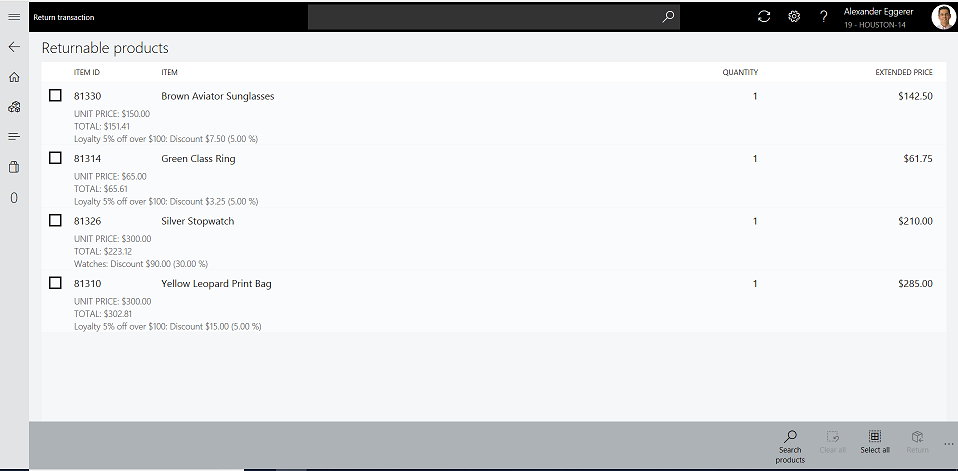
A return reason code can be selected and can be used to determine whether a refund, exchange or a store credit is allowed and any applicable processing charges.
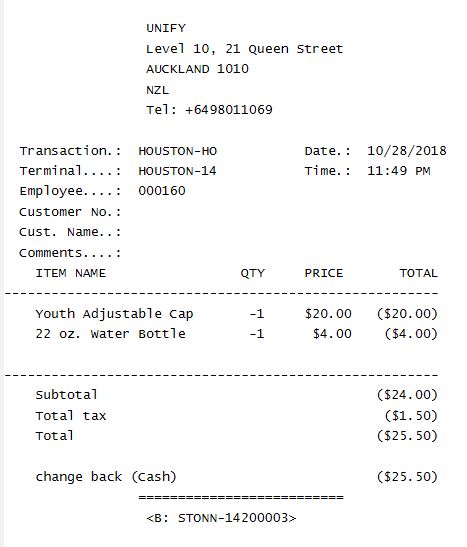
Exchanges in Microsoft Dynamics 365 for Retail
Customers can buy an item and return an item on a single exchange transaction in the POS thus providing convenience and efficiency.

For help in implementing Microsoft Dynamics 365 for Retail or for optimizing your current retail implementation, please email us at info@unifydots.com.
