Store managers can perform several operations including shift management, cash reconciliation and get real-time reports throughout the day to optimize management of the store.
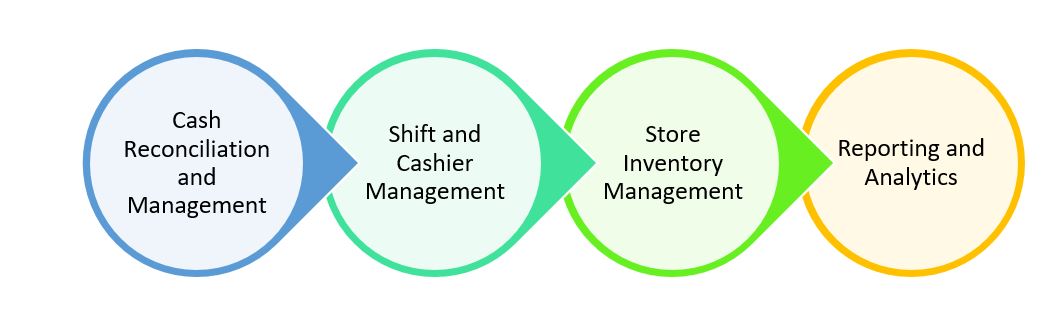
Cash Management Operations in the Retail Store
Store managers have significant functionality in Microsoft Dynamics 365 for Retail to manage and reconcile the cash in the store
Safe drop: A safe drop is used to remove excess cash from the register and move the money to a safe. A Store Manager can perform multiple safe drops during the shift. The amounts from the safe drop transaction are totaled when you post to the General Ledger.
Bank drop: Make a cash drop, which is also called a bank drop, to reduce the amount of money that is in the store. Users can also make a cash payout to remove a small amount of money from the cash drawer for a specific purpose, such as to pay for a minor expense. To perform a bank drop, the user is required to have a specific security access
X Report: Provides a quick snapshot of the cash drawer balance. An X Report is cumulative, and never resets.
Z Report: Provides the final balance of your cash drawer for the shift. Running the Z Report resets the cash drawer to zero, so that you can get a fresh balance of your cash drawer every time you run a Z report.
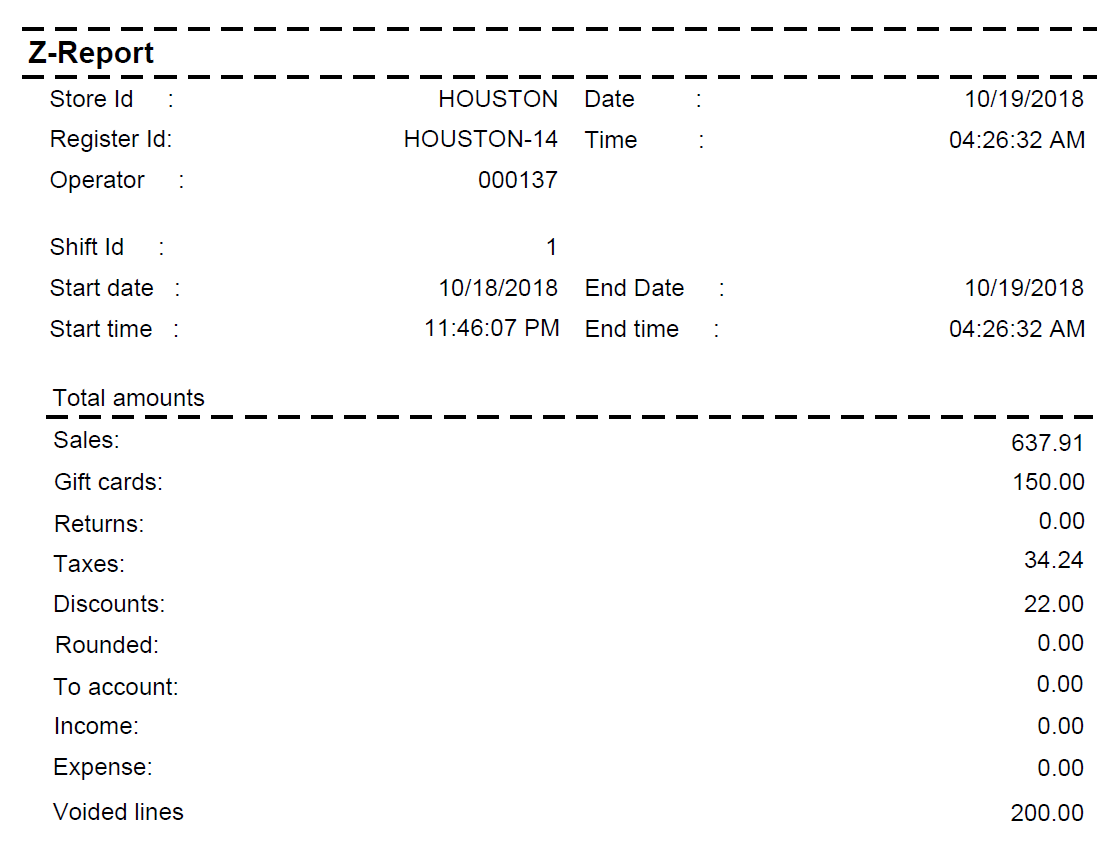
Shift Management Operations in the Retail Store
The Store manager has privileges to do a variety of shift management operations such as
- Close shift: Close the current cashier shift. When a cashier logs in then a new shift is created after a close shift operation then a new shift is created.
- Blind close shift: Set the current shift to blind close and log off the cashier.
- Show blind closed shifts: Display a list of blind closed shifts.
- Suspend shift: Suspend the current shift and log off the current cashier.
Inventory Management Operations in the Retail Store
Inventory Receipt: Inventory can be received in the store from purchase orders and incoming transfer orders. Picking and receiving can be performed at the point of sales for purchase orders or transfer order for the selected store.
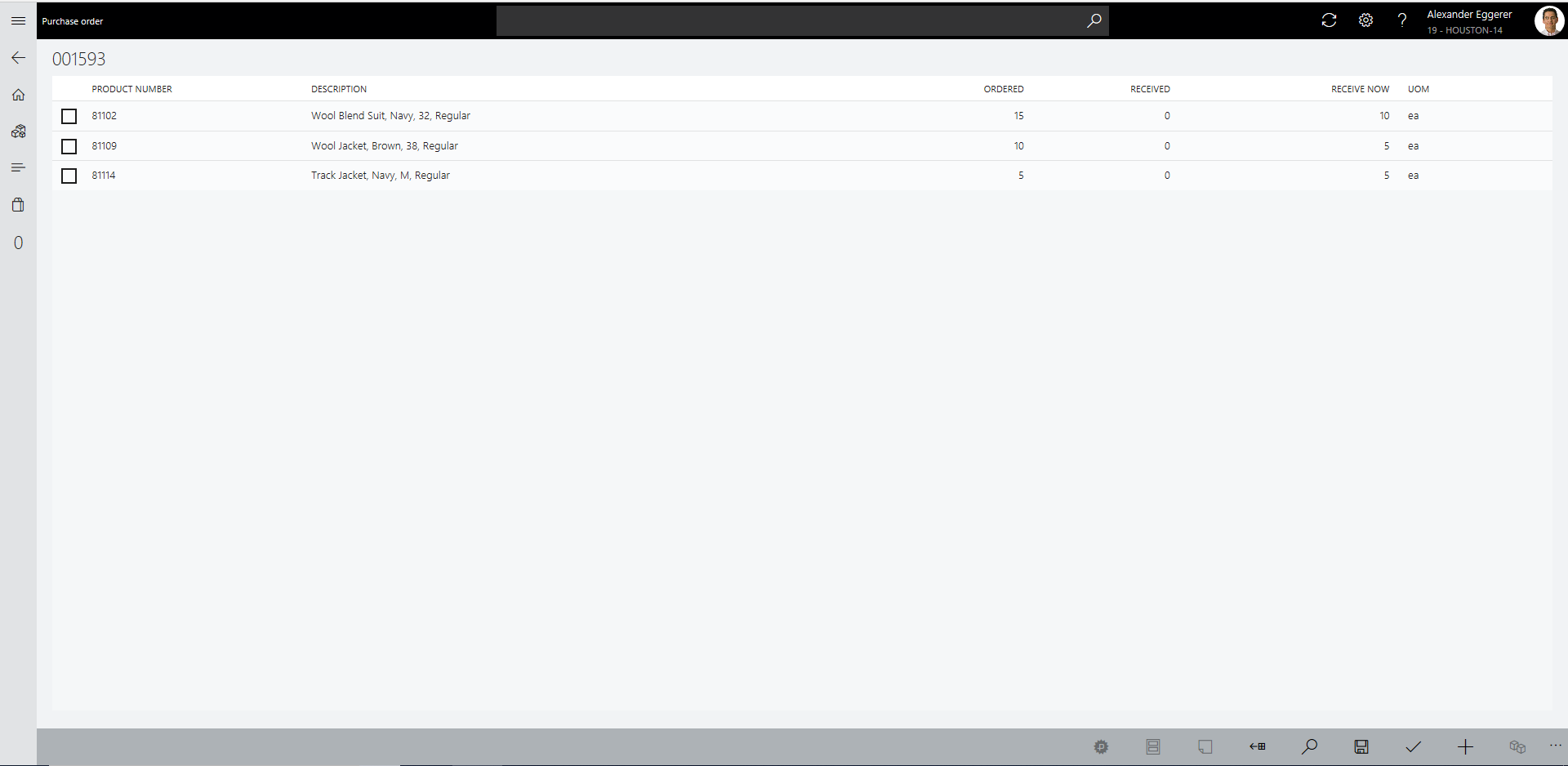
Microsoft Dynamics 365 for Retail software provides ability to do receivpt of inventory at the Point of Sale
Stock Counts:Stock counts can be performed either by using a scanner or by manually entering the inventory on hand. The register can be either online or offline when you perform stock counts. Below, are the different types of counting that can be performed:Scheduled stock countsare typically initiated at the head office, which specifies the items that must be counted. The head office creates a counting document that can be received at the store, where the quantities of actual on-hand stock are entered in the Dynamics 365 for Retail Point of Sale. When a stock count is completed, it is committed and sent to the head office. At the head office, the count is validated and posted.
Unscheduled stock countsare initiated at a store, and the quantities of actual on-hand stock are updated in the Point of Sale. Unlike scheduled stock counts, unscheduled stock counts do not have a predefined list of items. When a stock count of either type is completed, it is committed and sent to the head office. At the head office, the count is validated and posted. A potential reason for initiating an unscheduled stock count is pilferage or theft.
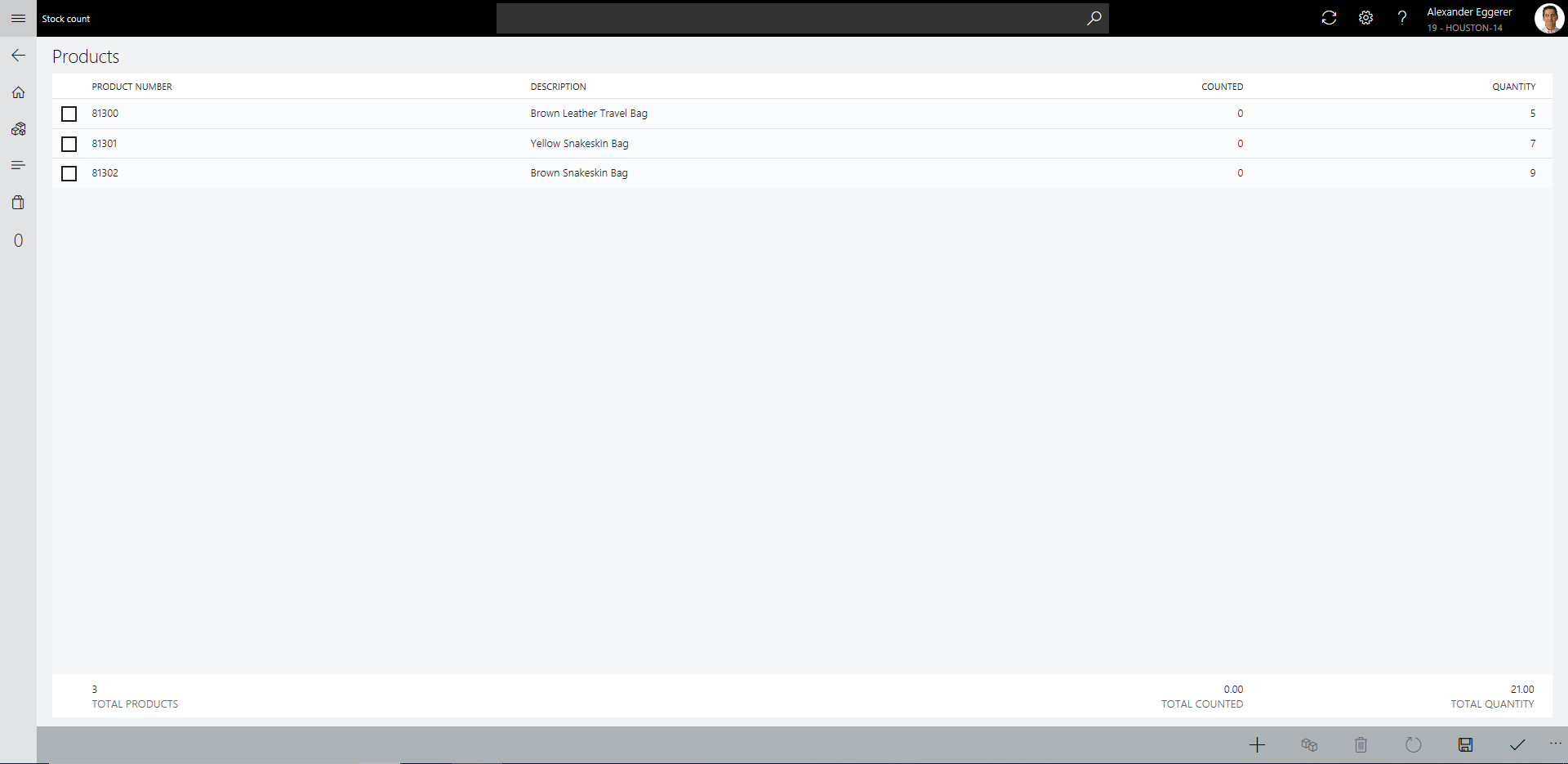
Stock Count at Store in Microsoft Dynamics 365 for Retail Software POS Microsoft Dynamics 365 for Retail software provides ability to do inventory and stock count at the Point of Sale.
For assistance on optimizing store management of your retail operations please email us at info@unifydots.com.
